Workflow
A workflow provides an infrastructure to set up, perform, and monitor a defined sequence of tasks.
With a workflow tools, you can design, build, run, and manage workflows from simple approvals to complex processes that span across different organizations and applications. It is a toolset designed to facilitate and automate processes that require tasks to be performed by individuals.
In the Workflow tile group, you find:
-
Workflow Overview
-
Workflow Definition
-
Workflow Task Action
-
Workflow Approvers
-
Workflow Substitutions
Each step of the workflow can be easily monitored and thereby assured that it is completed from the beginning to the end. An inbox application notifies users when it is their turn to perform a step in the workflow.
In short, a workflow ensures that the right work is brought in the right sequence at the right time to the right people.
For a full overview with an end-to-end example of a workflow that has been integrated into an application, see here!
Benefits of workflows
There are the following benefits of using a workflow:
-
Process improvement: Relevant information is sent directly to the user, according to the predefined steps in the workflow. Tasks can run automatically (Script Tasks) as Server Scripts, or can require User Interaction before continuing (User Tasks).
-
Process time is reduced by providing all necessary information so people can check their list of pending tasks and better plan their work.
-
Using workflows makes it easier to manage task dependency and send notifications about pending actions.
How does a workflow work?
A workflow can be started either manually or by the system at runtime within an event, in an app for example. Each step in a workflow is represented by a task (Script Task = Server Script) or "work item" (User Task) describing the activity. An activity is either an automatic action (Server Script) that for example, makes the system email a supervisor, or updates a set of records, or a task manually performed by a user, for example, a supervisor approving/rejecting a result. ()
The 'Universal Workflow Inbox' is available to download from the Neptune DXP Marketplace and is the best practice approach for interacting with Workflows that have pending User Tasks.
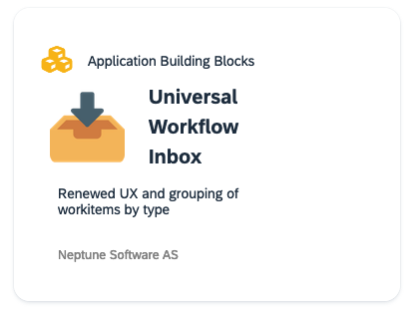
| You can learn more about this Inbox within the Workflow end-to-end example, overview guide. |
Events are activities that trigger the workflow. An event can trigger one or more workflows at the same time. Once the workflow is triggered, the definition flowchart determines when and in what order tasks are performed. Work items are received and executed in the Universal Inbox application, however it is possible to develop your own custom Inbox application based on this, if you desire.
A work item is assigned to one or more users. Once the task is executed, the work item vanishes from the other users' inboxes.
It is possible to enable forwarding of Workflow User Tasks from one user to others, leaving notes associated with the Workflow item. Once forwarded, you no longer will have access to the workflow item. (Unless you forward it to yourself!)
It is also possible to Query workflows between users, which is similar to forwarding, however you will also remain assigned to approve or reject the workflow in this example.