Shell bar
The shell bar is the uppermost part of the user interface. It is always visible and gives access to various actions and functions.
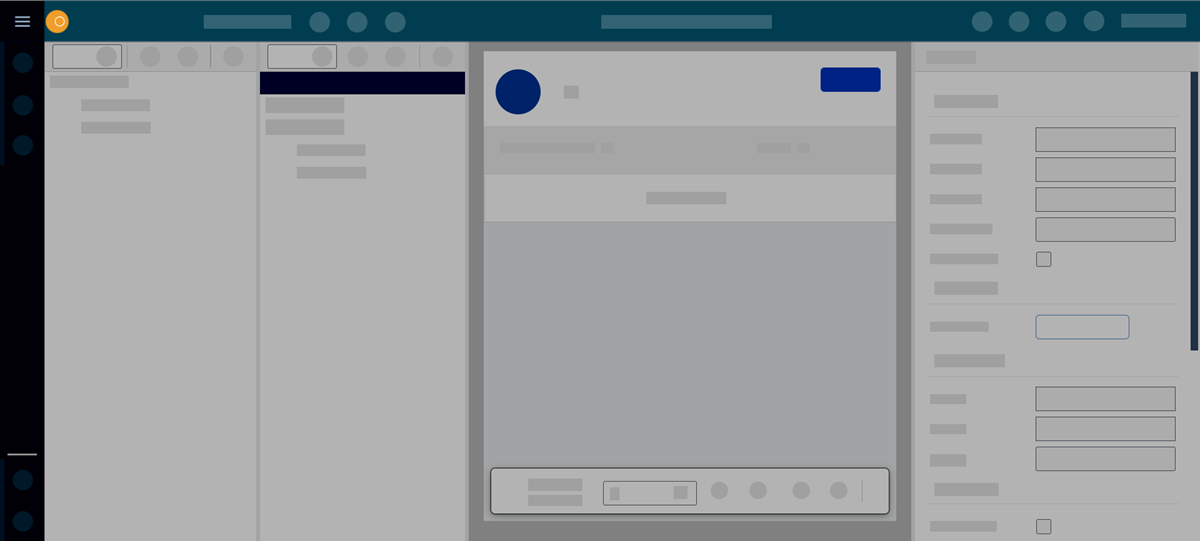
The shell bar includes the following actions and functions:
- Application
-
Open, create, delete, or copy adaptive applications. Import data sources from MS Excel or refresh the master data.
- Display & Edit
-
Toggle Edit or Display mode.
- Save
-
Save your adaptive application.
- Screen views
-
Switch pane layout.
Toggle the view of the component library and the application tree. Display them stacked in one pane or display them in panes side by side.
Switch the preview pane with the properties pane.
Hide the properties pane.