 System Reports
System Reports
With System Reports, you can view the roles, groups, and users in the system.
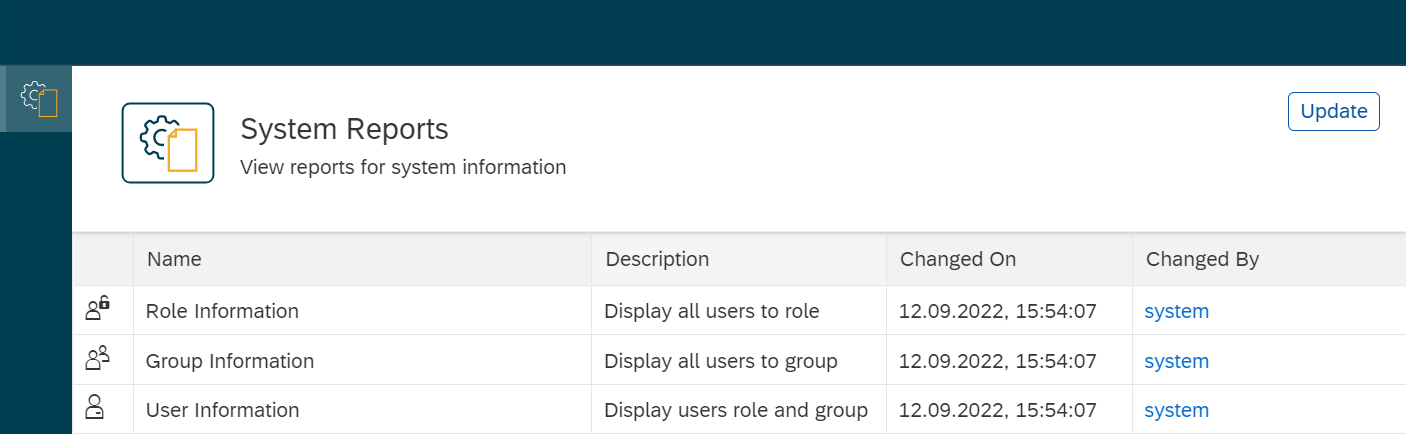
Role Information
By clicking Role Information, you get an overview of all roles in your system. You can check the assigned users by clicking on the icon next to the role name.
Group Information
By clicking Group Information, you get an overview of all groups in your system. You can check the assigned users by clicking on the icon next to the group name.
User Information
By clicking User Information, you get an overview of all users in your system. You can see the name, username, source, assigned roles, assigned groups, and language of the users.
Export data
You can export data from System Reports by clicking the Export system reports icon. The exported data are automatically downloaded as a csv file.
