Cockpit Tool Overview
Watch and learn about how the Application Development, Connectivity, Database, Scripting, Workflow, User Management and Deployment tooling work together - with a high-level overview of 34 of the key Cockpit tools used in the Neptune DXP - Open Edition.
Simple Diagram:
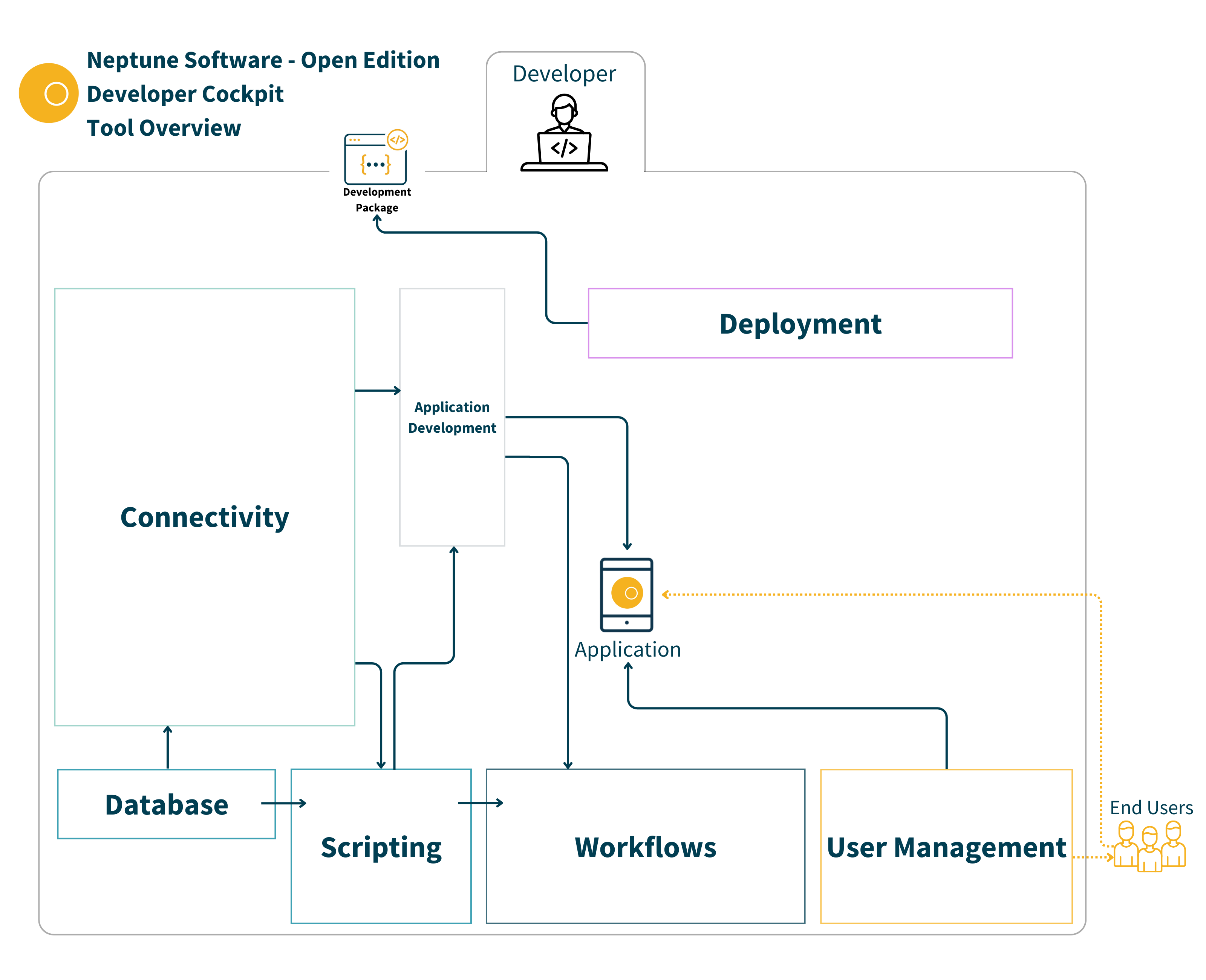
Full diagram:
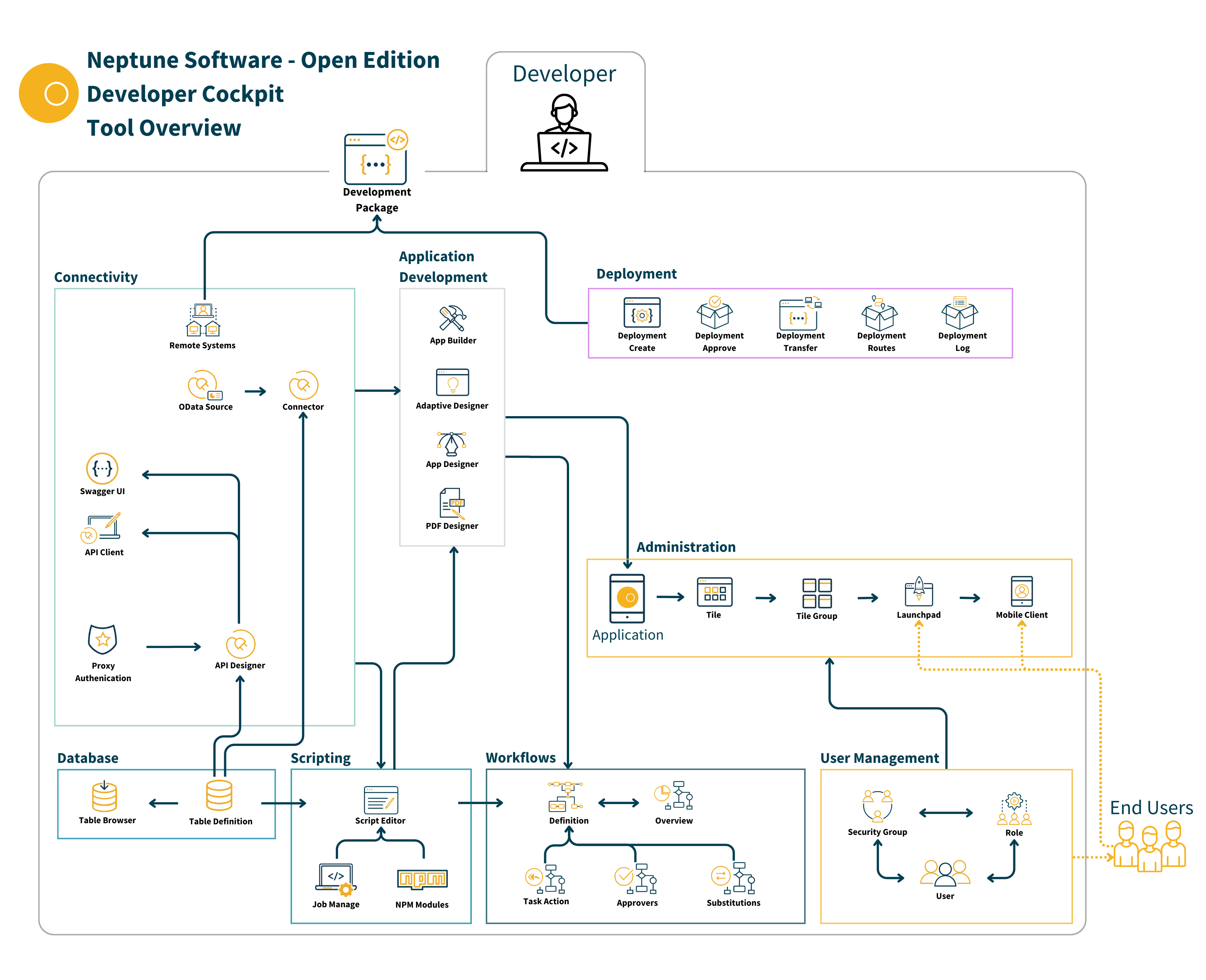
The tools featured:
-
Development Package
This tool is introduced first, as it is important that it is considered an important organizational element. Products installed from the Neptune DXP Marketplace, install a Development Package (containing any number of artifacts across the platform):

-
App Builder
-
Adaptive Designer
-
App Designer
-
PDF Designer
-
Connector
-
OData Source
-
Remote Systems
-
Swagger UI
-
API Client
-
API Designer
-
Proxy Authentication
-
Table Definition
-
Table Browser
-
Script Editor
-
Job Manage
-
NPM Modules
-
Workflow Definition
-
Workflow Overview
-
Workflow Task Action
-
Workflow Approvers
-
Workflow Substitutions
-
User
-
Security Group
-
Role
-
Tile
-
Tile Group
-
Launchpad
-
Mobile Client
-
Deployment Create
-
Deployment Approve
-
Deployment Transfer
-
Deployment Routes
-
Deployment Log
Additional Information
API Designer
With the API Designer you create and configure API definitions. You can also import External APIs.
You can use the Table Definition to create APIs from a local table.
The App Designer can integrate APIs from the API Designer with no-code data binding.
Table Definition
Use Table Definition to create APIs from a local table.
You can also use Table Definition to create server-side scripts with the Script Editor.
App Designer
With App Designer, you create low-code applications.
Learn more about the App Designer interface.
Server Scripts (Script Editor)
With Script Editor, you create server-side scripts that run in their own separate process on the server.
App Designer consumes server scripts via API.
Workflow Designer (Workflow Engine)
With Workflow Engine, you design, build, run, and manage workflows. Workflows define a sequential order of tasks that are performed by server scripts or users.
Workflow Engine uses server scripts from the Script Editor. You can trigger workflows in applications.
Tile
A Tile is a container that represents an application. All applications have at least one corresponding Tile.
Tiles are displayed in Tile Groups and on the Launchpad.
Tile Group
Tile Groups organize Tiles based on user roles. You can assign user roles and Tiles to a Tile Group.
Launchpad
Launchpad is the entry point to applications and displays a home page with Tiles and Tile Groups.
Each Tile represents an application that the user can launch.
Users access Launchpad from a desktop computer or a Mobile Client. Launchpad is role-based and display tiles according to the role of the user.