Call a rule like an API in a script
You can call a rule like it is an API endpoint. Enter the following code in a script:
p9.rulesengine.execute(dataObject, ruleID)
- dataObject
-
Key-value pair. Example:
stock: stock_level. - ruleID
-
The ID provided to your rule in the General tab.
Prerequisites
-
You have defined a rule with Rules engine.
-
You have defined a server script with the API Designer
Example for a rule that is called as an API
-
You can setup a rule with one attribute:
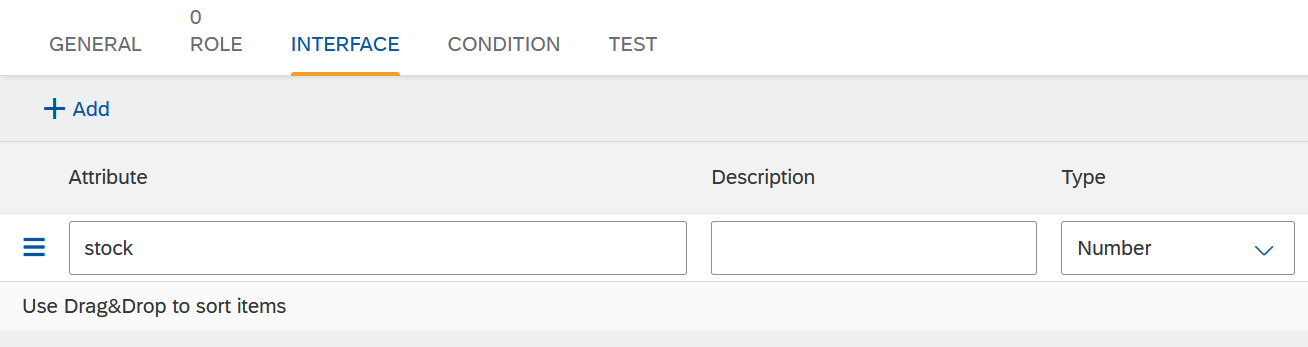
-
Provide the following conditions:
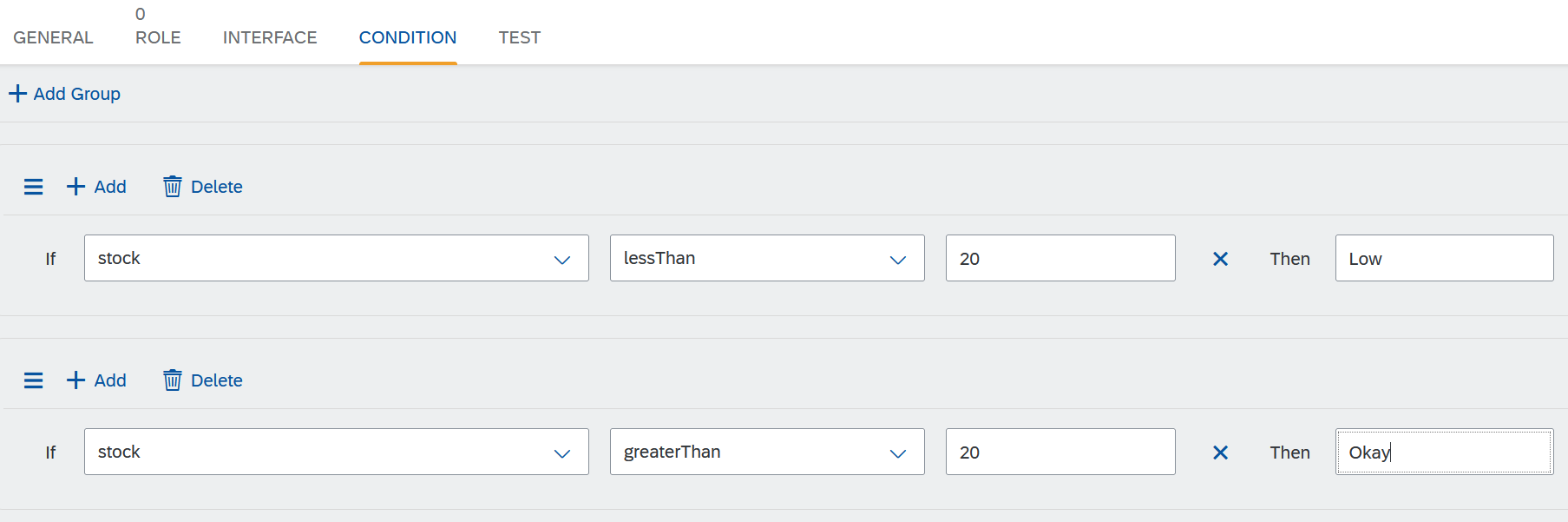
-
Testing the rule returns this, for example:
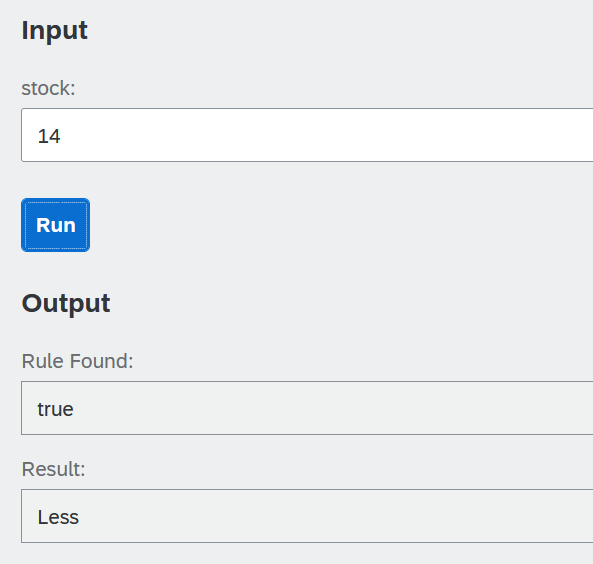
This rule can now be included in a script that has the purpose to determine if a stock level is okay or low.
-
The key-value pair {stock: stock_level} is passed into the rule.
-
The result is stored in the
stock_warningvar. -
An
awaitis used in the rule to store the result in the variable, when it returns.
log.info("Checking stock for: "+productName);
var table = entities.products_3d;
var product = await table. find({
select: ["stock_level"],
where: {
"description": productName,
},
});
var stock_level = product[0].stock_level;
var stock_warning = await p9.rulesengine.execute({stock: stock_level}, "82396716-2a13-456a-a475-9ccd6b1dff04");
result = {"stock_level":stock_level,"stock_warning":stock_warning};
console.log(result);