Create attributes for the rule
In this topic, you learn how to create attributes that can be used in the interface of the rule. These attributes define the data that are accepted by the logic of the rule.
Prerequisites
-
You have done the initial setup to create a rule in Set up a rule.
Procedure
-
Click the Interface tab in the rule you want to edit.
-
Click +Add.
Result: A new empty row appears.
-
Fill in the data for the attribute.
-
In the Attribute column, enter a name. The attribute is shown under this name in the Condition tab.
You cannot use spaces in the attribute name. -
In the Description column, give a short description of what the attribute is about.
-
In the Type column, select from the drop-down menu whether the attribute is of type
String,Number, orBoolean.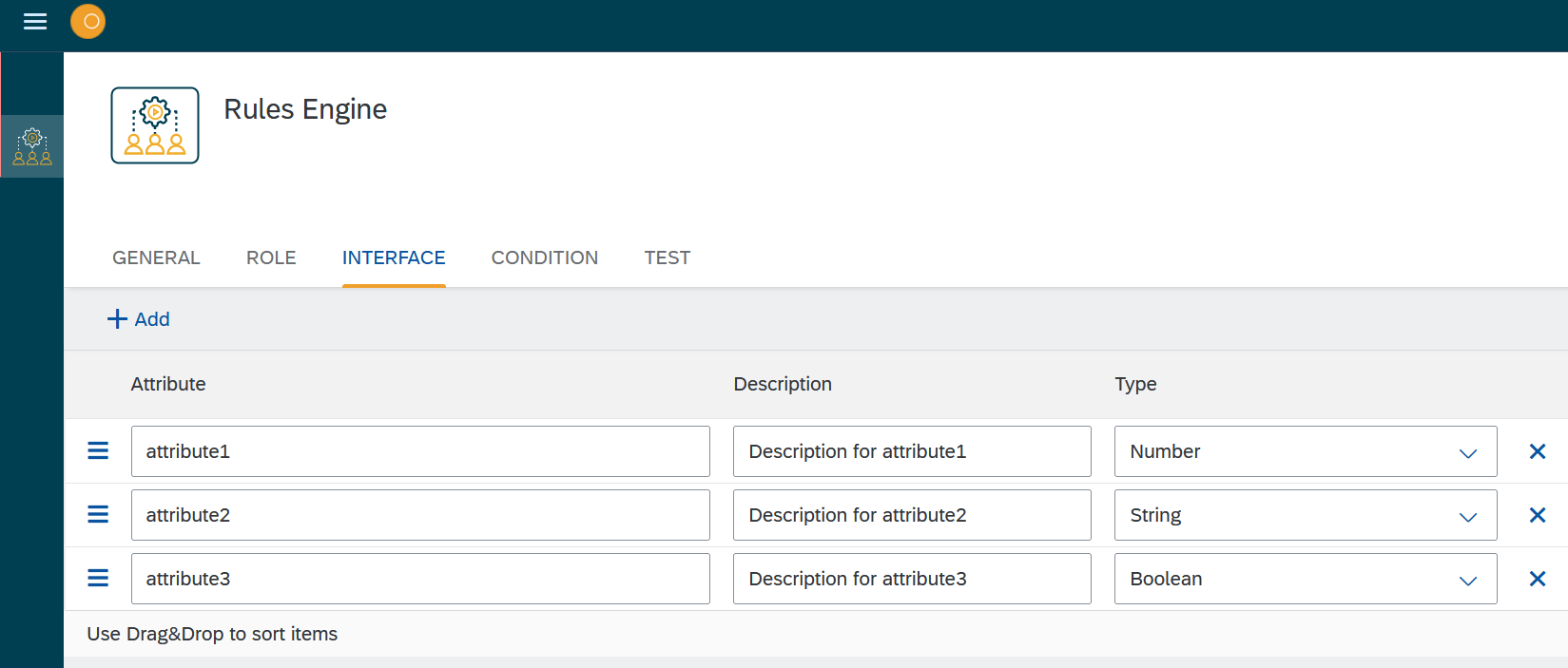
-
-
Create as many attributes as you need for your purpose.
You can sort rows by dragging and dropping them. -
Click Save.