Download a PDF document
In this topic, you learn how to download a PDF template as a PDF document to your computer.
Prerequisites
-
You have created a PDF template.
-
You have opened a PDF template.
Procedure
-
In the Preview toolbar, click the Preview Icon.
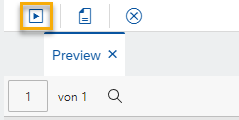
Result: A preview of your PDF template is shown.
-
Click the Save Icon.
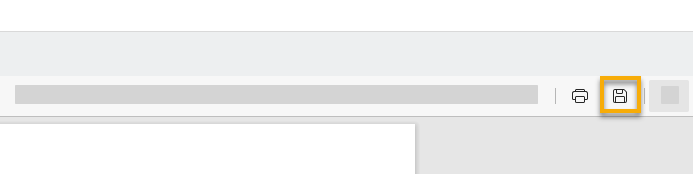
Result: A new window opens.
-
Select where you want to store your PDF document on your computer.
-
Click Save.
Result: Your PDF document is downloaded.