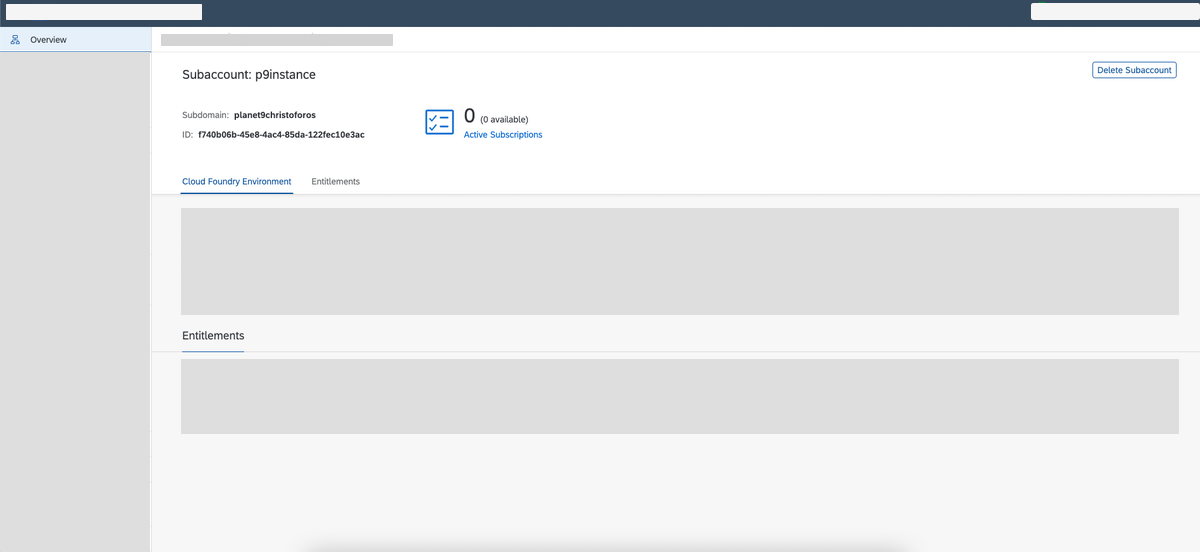Enable Cloud Foundry
In this topic, you learn how to enable the Cloud Foundry environment for each subaccount separately. Within the environment, you create Spaces and define configurations for your subaccount.
Prerequisites
-
You have set up a trial account on the SAP Business Technology Platform (BTP) in Set up a trial account.
-
You have set up a subaccount on the SAP BTP with four memory units assigned in Set up a subaccount on the SAP Business Technology Platform.
Procedure
-
In the SAP (BTP), click on your subaccount.
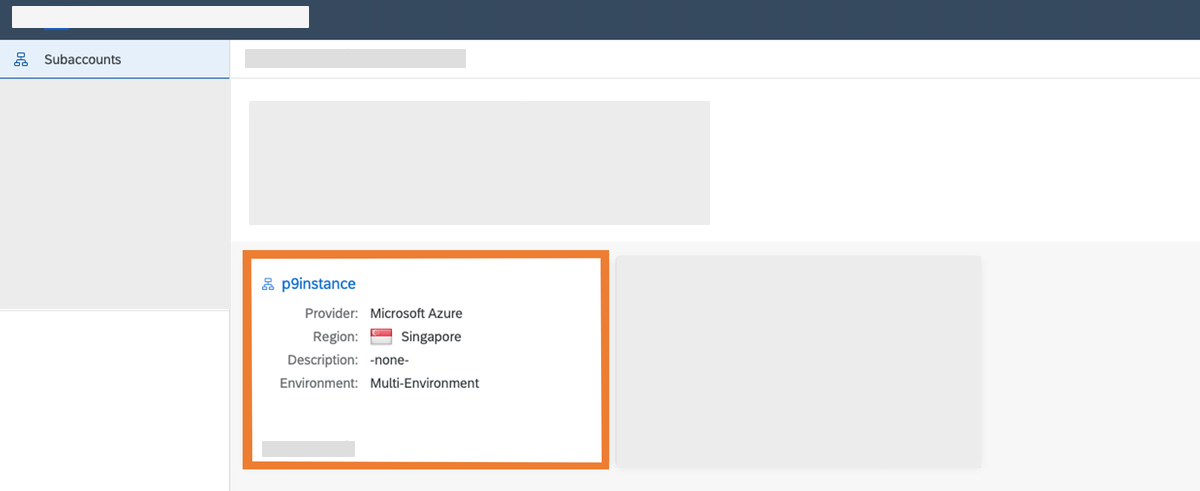
-
Click Enable Cloud Foundry.
-
Enter a name.
-
Click Create.
Result: The SAP (BTP) creates the Cloud Foundry. This takes a few minutes. Once the creation process is complete, you see an overview.