Add a new Security Group
In this topic, you learn how to add a new security group to your system.
Procedure
-
On the Cockpit, go to Security and click Security Group.
Result: The list of existing groups opens.
-
Click Add.
Result: The settings of the group open.
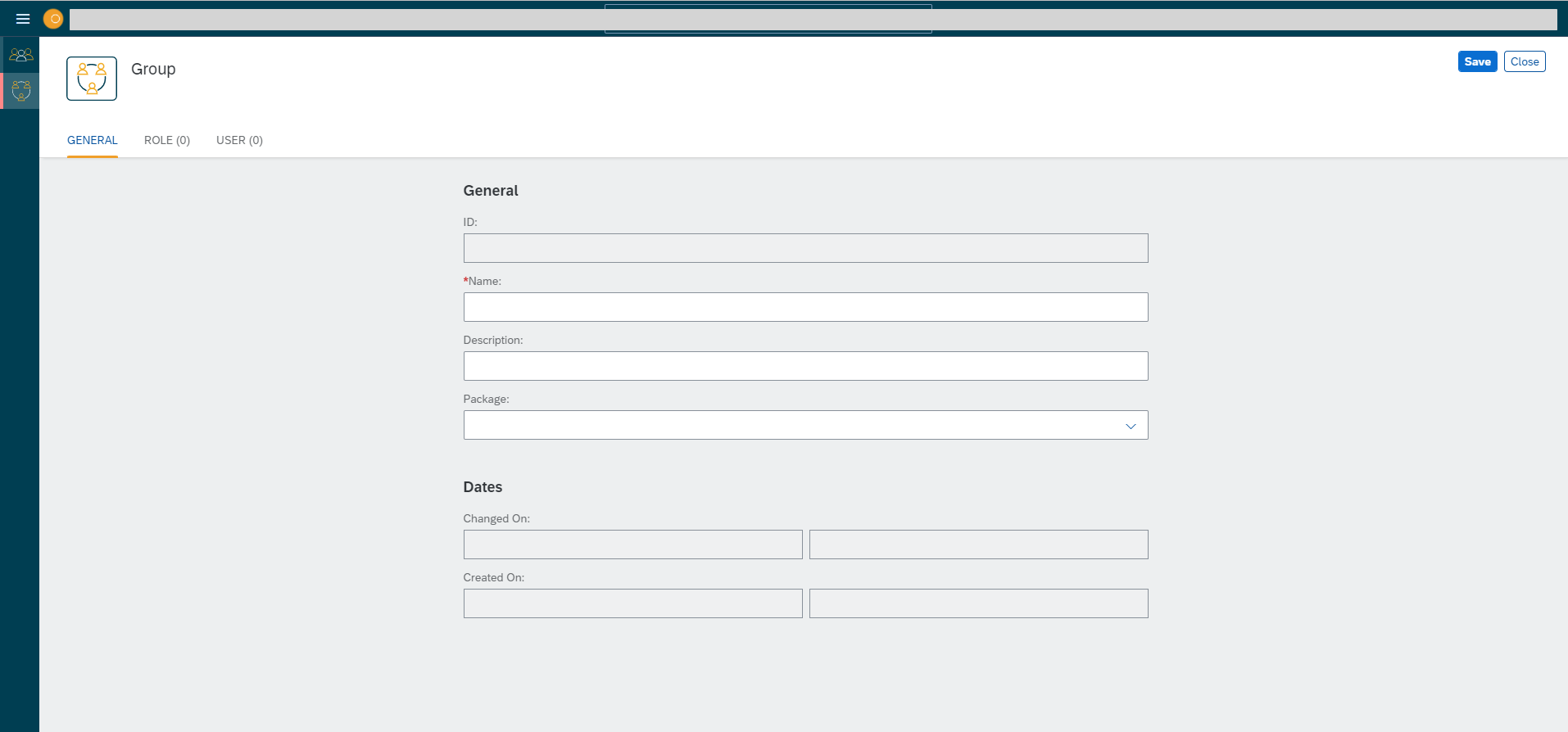
-
In the General tab, enter a name for the group.
-
You can enter a description and choose a package for the group.
-
In the Role tab, you can add a role that is valid for the group.
You can define roles in the Role service. -
In the User tab, you can assign users to the group.
You can add users in the User service. -
Click Save.