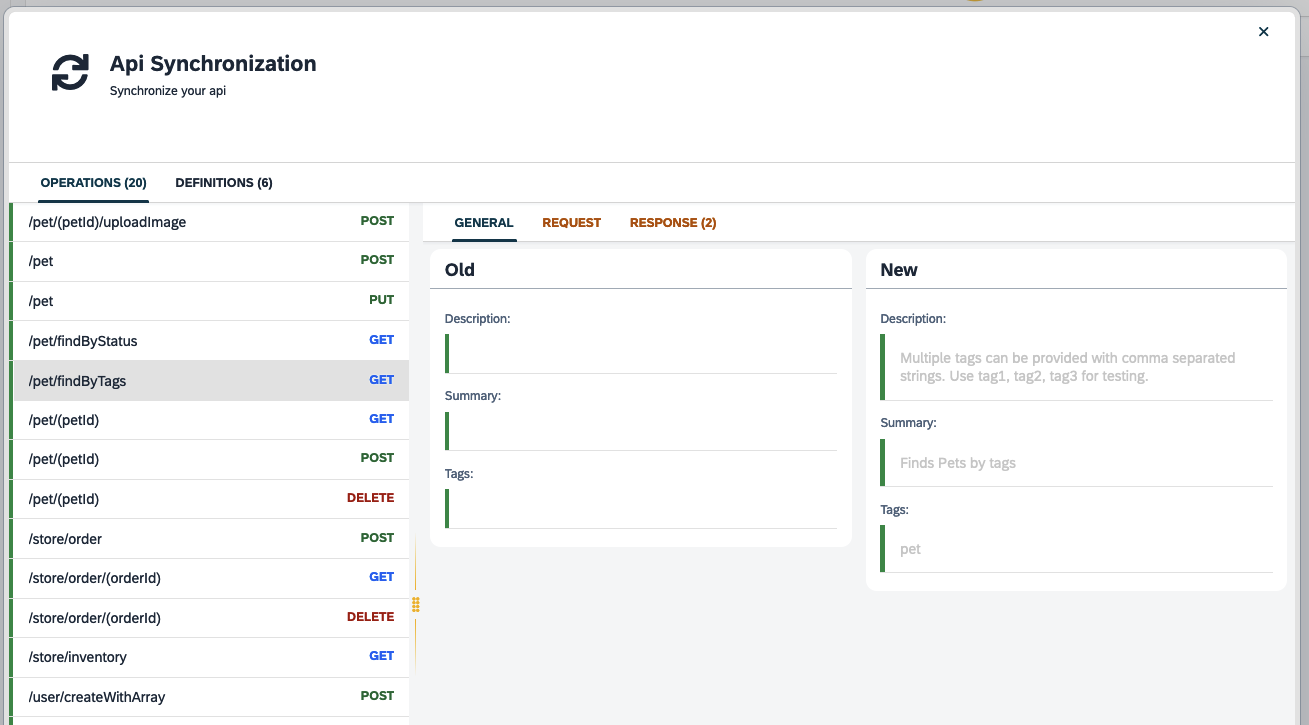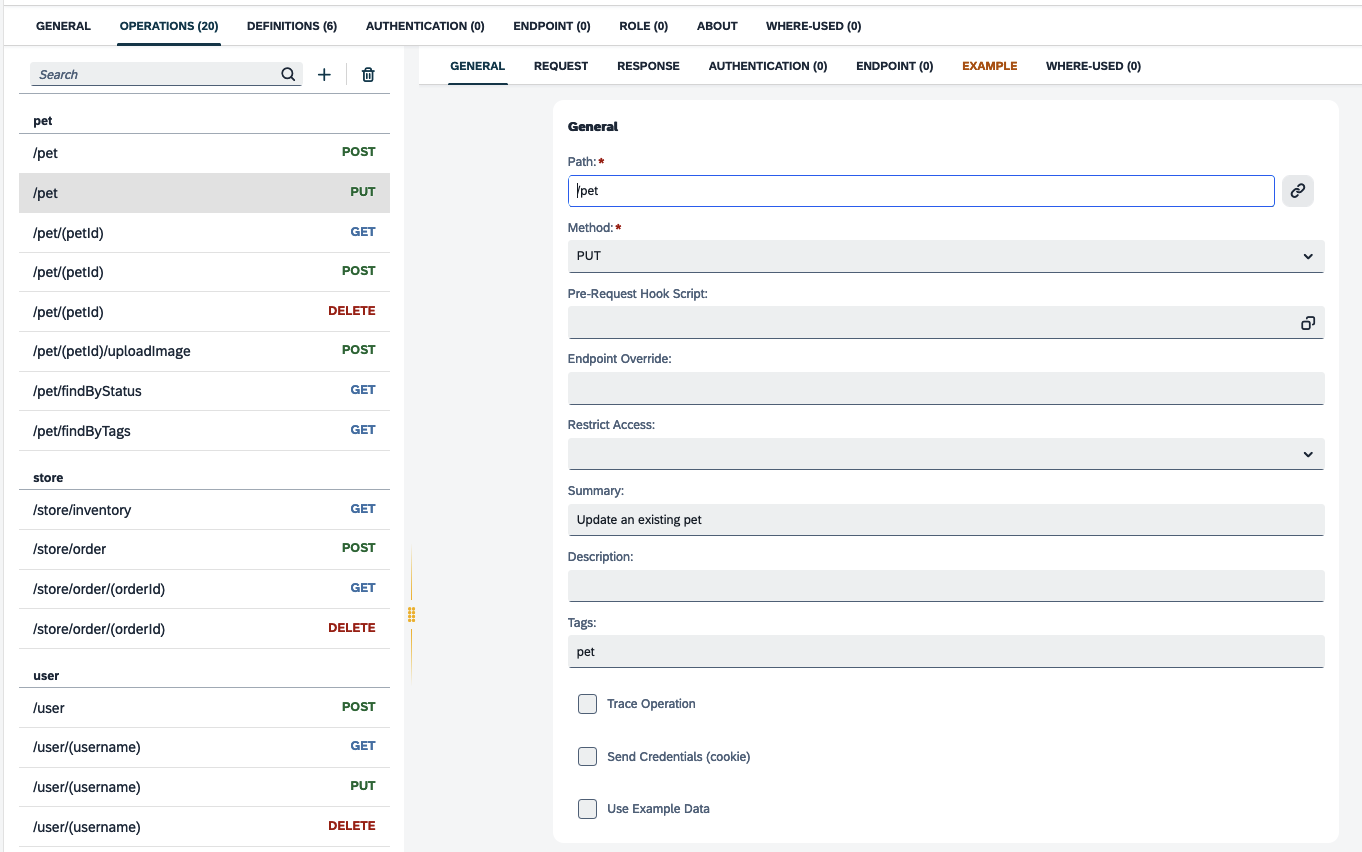Use API Discovery Service
You can specify a URL pointing to a Swagger 2.0 or OpenAPI 3.0 definition. This feature enables synchronization with the specified definition.
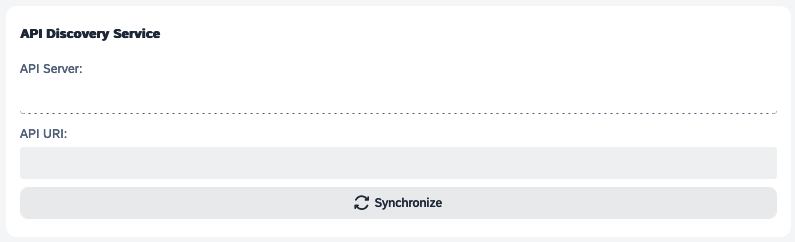
Prerequisites
-
You have a JSON file that serves as an API specification in the Swagger format.
-
In the Security tab of the System Settings tool, the Proxy whitelist field is clear, or you have included the URI of the API to the proxy whitelist.
Procedure
In this example, we will use the https://petstore.swagger.io/v2/swagger.json which is a sample pet store server.
-
In the Cockpit, select the API Designer.
Result: A table of existing API definitions is shown.
-
Select Add.
Result: You start in the General tab.
-
In Type, select External.
-
In API Format, ensure that you set the API format in accordance with the format supported by your API server.
-
In Name, enter a meaningful name for the API.
-
In Endpoint, add the URI for the endpoint. In this example, it is https://petstore.swagger.io.
-
Select Save and Display.
-
Select Edit.
Result: The API Discovery Service section appears.
-
In the API Discovery Service section, in API URI enter the URI of the API, in this example https://petstore.swagger.io/v2/swagger.json.
Result: The Api Synchronization dialog opens. presenting all the new operations along with their respective details. By selecting a specific operation, you can view and compare all the details, effectively highlighting the changes between the old and new definitions.
-
To incorporate the new definition from the dialog, select Synchronize.