Version Management
In Version Management, you have the ability to save previous versions of your app while working on your current version and to access the old version when the Autogenerated Versions is activated. This allows you to effectively track changes and maintain a history of your app’s previous iterations.
How to work with version management
-
Generate a version.
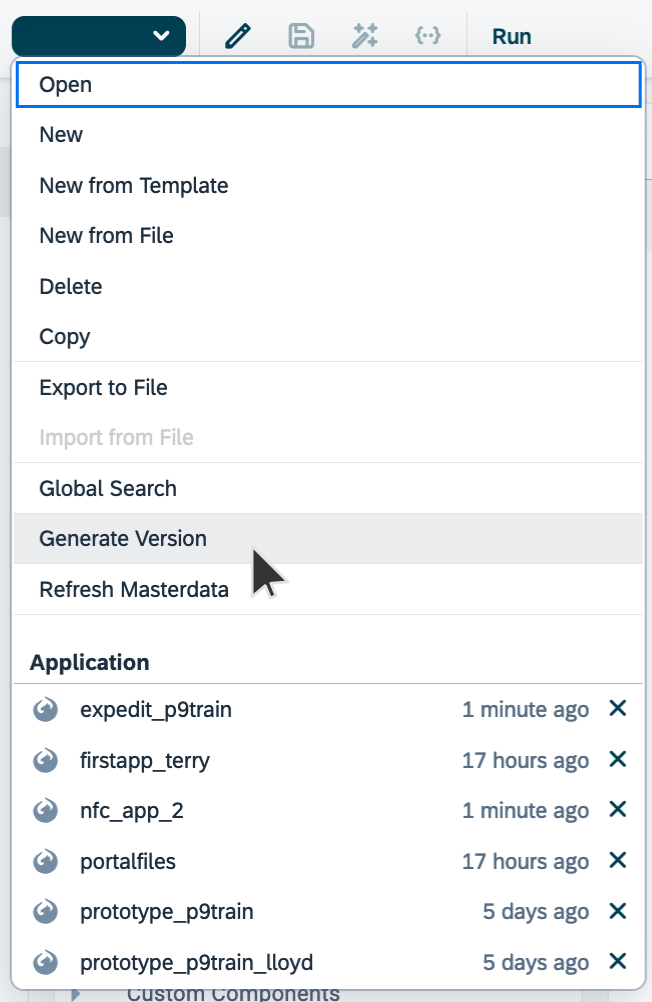
-
Give it a name.
-
Head to Version Management.
As you can see, the left pane displays your current version of the application, while the right pane shows the newly generated version. Much like Git, this allows you to compare objects, files, and scripts, giving you control over the changes happening in your application.
This enables you to maintain a history of older versions that you can revert to
if needed. Additionally, you have the option to export the selected version to
a .planet9 file.
| The remote tab allows you to compare your app with the corresponding version on another system. For instance, if you have a remote system, you can use deployment to deploy an app to that system. Subsequently, you can compare your local version of the app with the version on the remote system, ensuring consistency and identifying any differences. |