Cockpit tools
At the top of the Cockpit, you can find a selection of the following unique tiles:
-
System Information provides license and update information.
-
Marketplace Featured Products lets you configure the number of shown items in the drop-down menu.
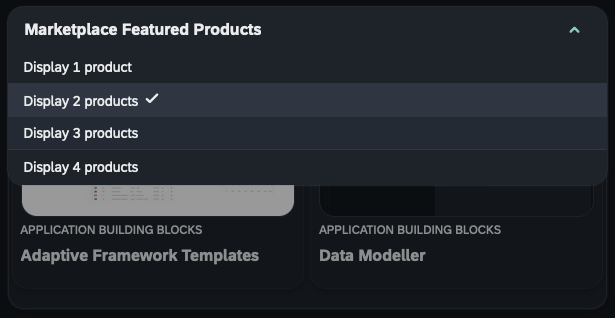
Overview
Here you can find a full overview of all the Cockpit tools, with a short summary of their functionality. These are grouped and ordered in the same way as you will find within the Development Cockpit itself.
Development
In the Development tool group, you find the services you need to build your own applications.
-
DXP Marketplace: Download and share application building blocks and more
-
Development Package: Organize and group artifacts
-
Adaptive Designer: Create adaptive applications
-
App Designer: Create UI5 applications with low-code designer
-
App Editor: Create React and Vue based applications
-
Script Editor: Create server-side scripts
-
Rules Engine: Define business logic with rules engine
-
Code Snippets: Configure code snippets for the App Designer and the Script Editor
-
Documentation: Create application documentation or context-sensitive help
-
Media Library: Store the media files you want to use across the platform, such as within Applications or Launchpads
-
npm Modules: Install and update node package manager modules
-
Application Trashbin: Restore or delete applications permanently
Design
In the Design tool group, you find the services you need to give your application the right look and feel, along with tooling to create emails and PDFs with dynamic content.
The following services are available:
-
PDF Designer: Design PDF templates
-
Theme Designer: Define custom CSS for the use in Launchpad and App Designer
-
Theme Import: Import themes from the SAP UI Theme Designer
-
Email Template: Create email templates
Connectivity
In the Connectivity group, you find services to create, test, and maintain APIs, oData sources and Connectors.
-
Connectivity Group: Logical groups for APIs
-
API Designer: Create and describe APIs
-
API Client: Test APIs
-
API Trace: View and analyze REST API performance and usage
-
Swagger UI: Test APIs via Swagger UI
-
OData Source: Manage OData sources
-
OData Mock Data: Manage mock metadata and datasets
-
Connector: Publish data sources to be used in the Adaptive Designer.
Administration
In the Administration tool group, you find services to maintain and launch your applications via Tiles, Tile Groups and Launchpads.
-
Application Management: Available applications in the system
-
Tile: Maintain tiles, assign actions and role-based access
-
Tile Group: Maintain groups of tiles and role-based access
-
Launchpad: Create, configure, and maintain Launchpads
-
Mobile Client: Create, configure, and download Cordova Mobile Client zip builds
-
Mobile Debug: Enable mobile debugging and view logs for applications and users
-
Tile Blackout: Block tiles within Launchpads from being used during maintenance
-
Favorite Management: Manage favourite tiles of users
-
Translation: Translate artifacts, tiles, and tile groups
Monitoring
In the Monitoring tool group, you find services to maintain and monitor locks and logs generated by the system or by the users.
-
System Processes: Monitor all system processes for the current server
-
Lock Entries: List of active locks in the system
-
Housekeeping: Delete logs from across the system
-
SMTP Log: View a log of all emails and their status
-
System Logs: View the system and server script logs
-
System Reports: View reports for system information. User, Group and Role information.
-
User Sessions: List of active user sessions in the system
-
PDF Archive: View all generated PDF documents
-
Application Log: Analyze usage of applications
-
Launchpad Trace: Analyze usage of launchpad and tiles
-
Push Notification Users: Overview of which users have opened a Launchpad with Push Notifications enabled, allowing you to manually send push notifications
-
Load Test: Test your API performance with load testing
Tools
In the Tools tool group, you find the Table tools, job management tools and the ability to configure Events.
-
Job Manage: Create and manage background jobs that run server scripts
-
Job Log: View background job history and status
-
Table Definition: Create and maintain database tables, according to the database setup of the instance
-
Table Browser: View and maintain table data
-
Events: Create events to trigger actions
Deployment
In the Deployment tool group, you find services that let you deploy your Neptune DXP instance artifacts to other systems.
-
Deployment Create: Create a bundle of system artifacts to transfer to other systems
-
Deployment Approve: Approve a created bundle to be transferred to another system
-
Deployment Transfer: Approve and send system artifacts to other systems
-
Deployment Routes: Create and manage deployment routes to multiple systems
-
Deployment Log: Check changes received from other systems
Security
In the Security tool group, you manage users, groups, roles, authentications, certificates, and monitor cockpit activities.
-
User: Manage system users
-
Group: Manage user groups
-
Role: Control end user access to system artifacts
-
Audit Log: Monitor all cockpit activities
-
Remote Systems: Connect to other Neptune DXP - Open Edition instances
-
Import LDAP: Import group/users from LDAP
-
Proxy Authentication: Manage authentication methods for APIs, OData and remote systems
-
Certificates: Create or import certificates
-
Table Audit: View table audit log
Workflow
In the Workflow tool group, you can design, build, run, and manage workflows that include User Tasks and Script Tasks.
-
Overview: View all workflow statuses and re-run approver determination (set up in Subsitution)
-
Definition: Define your workflow processes
-
Task Action: Create action flags for user tasks
-
Approvers: Create and manage lists of approvers and the paired workflow action flags
-
Substitution: Create a substitution for an approver for a given time period
Settings
In the Settings tool group, you configure and customize system properties to operate in your server environment.
-
System Settings: Core system settings, changes will be applied with next system restart
-
Custom Settings: Custom system settings, no restart required