Export applications
You can export an application as file to your local computer or to the Launchpad.
Export an application to your local computer
-
In the Cockpit, open the App Designer and open the app you want to export.
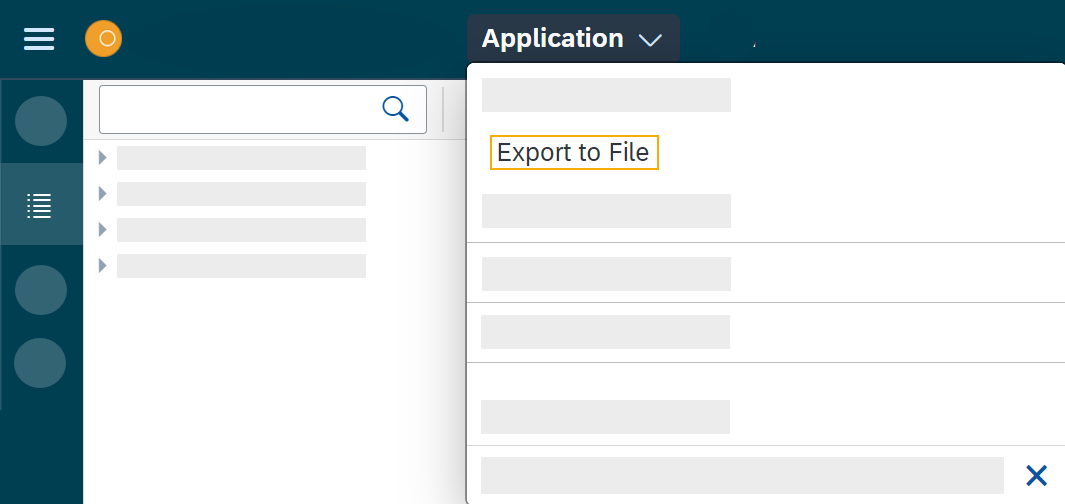
-
Select Application > Export to File.
Result: The application is stored on your local computer, usually in the Downloads folder.
Add an application to launchpad
| You can install the Launchpad from the Neptune DXP Marketplace. |
Add your application to a Launchpad.