Install Neptune DXP - Open Edition using Docker
In this topic, you learn how to deploy and run Neptune DXP - Open Edition using a Docker image.
Prerequisites
-
You need a Docker account and a Docker ID. The base version is free of charge. It can be requested here.
Procedure
-
You can find the image on the official Docker hub repository.
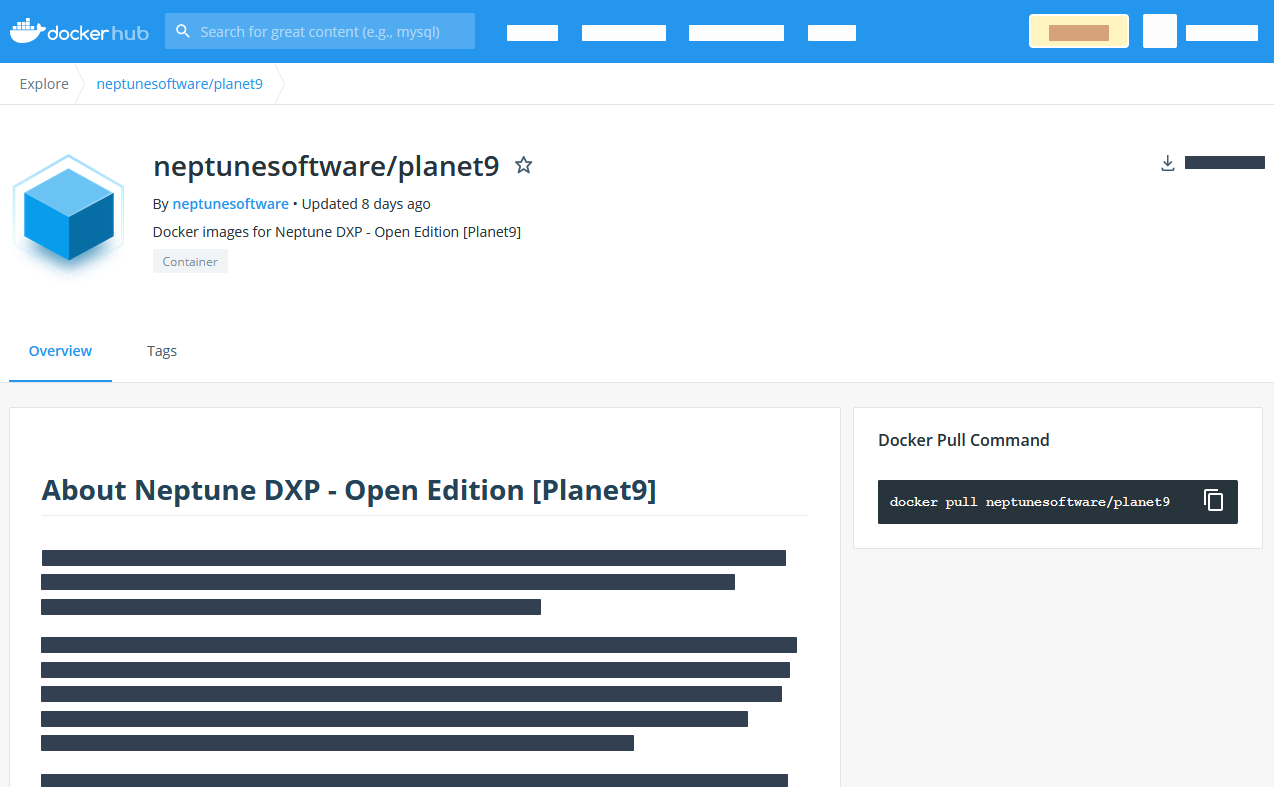
-
Use the following pull command, adding the specific version that you want to download:
docker pull neptunesoftware/planet9:v23.10.10 -
Read the documentation that is provided on the page. It guides you through the installation and configuration.