Neptune DXP - Open Edition Patch 6

Download Patch here
| this update requires that you run the upgrade command (--update) if you are upgrading from a previous version |
All the changes categorised by Tool and Miscellaneous fixes:
Open AI - Beta
The integration of OpenAI into our platform has been completed. By default, users will not have access to the inbuilt integrations. To enable this feature, you need to grant users access to the new OpenAI Chat ACL access. Moreover, please make sure that a valid OpenAI API key is provided in the system settings and marked as enabled.
To locate the integration within the toolings, please look for OpenAI below.
Overall Cockpit Change
All dropdowns to select or filter by development package have been replaced with a package dialog, for easier selection, searching, and filtering
App Designer
| Support for Ionic Components is removed. We strongly recommend transitioning away from these components to maintain your application’s stability. |
OpenAI:
-
There is a new option in the header toolbar to open an OpenAI Chat. You can configure the settings to choose the model you wish to use.
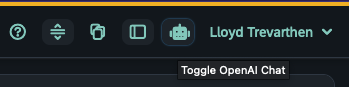
-
In the right-click context menu, we have added new options to Explain Selected Code and Refactor Selected Code.
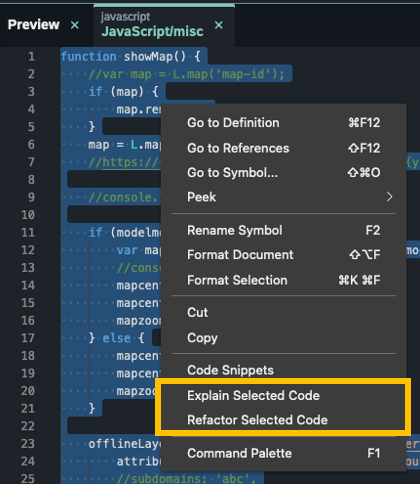
-
You can now convert a script object to/from TypeScript/JavaScript in the right-click context menu.
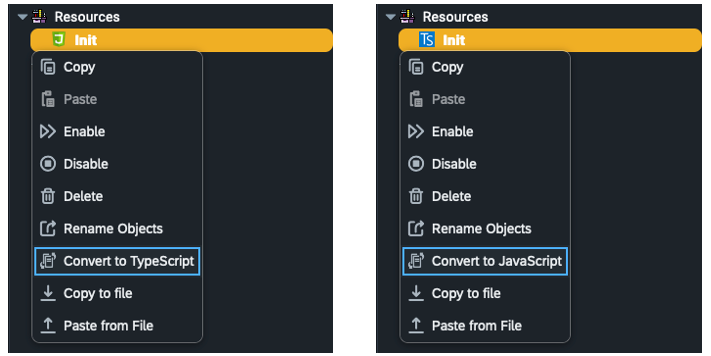
Other:
-
There is now an option to outline UI5 elements in the preview.
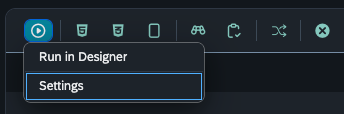
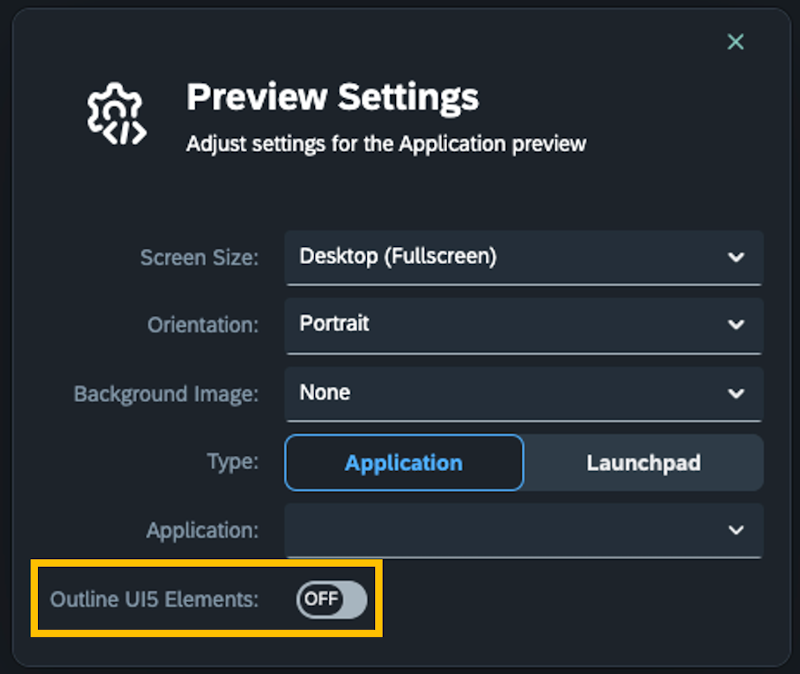
-
Saving an app will now clear the modified status of any open tabs.
-
FIX: The following properties now correctly have their object references updated when used inside a Custom Component:
-
ariaLabelledBy
-
ariaDescribedBy
-
labelFor
-
Attach to sap.ui.layout.SplitterLayoutData
-
-
When creating a formatted function for a custom component property, we now more intelligently search for the original property when determining whether it is bound.
-
Sourcemaps are only included in the generated script when running with
?debug=true. -
FIX: Visual issue with properties tree in the Version Management tab.
Script Editor
OpenAI:
-
There is a new option in the header toolbar to open an OpenAI Chat.
-
In the right-click context menu, we have added new options to Explain Selected Code and Refactor Selected Code.
-
A new object openai is available in the server script context. This is an OpenAI API object created automatically using the OpenAI NPM module with the configuration automatically set based on the key in the system settings.
Other:
-
The Script Editor now uses Prettier for formatting scripts.
-
Internal NPM modules list updated: — Some of the modules we list as internal modules in the script editor are not included in our binary anymore. E.g., soap.
-
Button to refresh server script data and master data.
-
Ctrl/Cmd + F3 will now execute the current script.
-
FIX: Toggling search will now set the selected state back to the explorer item when pressed multiple times.
-
FIX: Search and replace no longer incorrectly replaces when there are multiple occurrences of the search string in the target script.
-
FIX: Replace doesn’t work if the same statement is in a lock and in an unlocked script.
-
FIX: Clearing the log will fully clear the log.
-
There is now a confirmation dialog if the user attempts to replace with an empty string.
-
FIX: When running a script from the Script Editor, 'changedBy' would be set to 'system'.
-
FIX: Visual overlap issue with the context menu.
-
You can no longer create scripts with duplicate names in the same project.
-
FIX: Console not displaying output when running a second script project in Script Editor.
Launchpad
-
Fix: Background property 'repeat' set to no-repeat on a TileGroup did not appear correctly in the Launchpad.
-
Fix: TileGroup did not show the correct background image for mobile and tablets.
-
FIX: When logging out from Launchpad when SAML was used as IDP, the logout URL set in SAML settings will also be called.
Adaptive Framework
-
Fix: When using CheckBox/Switch in filtering for List, now returns correct data when false/empty content.
-
Ensure you download the latest Adaptive Framework templates from the Neptune DXP Marketplace.
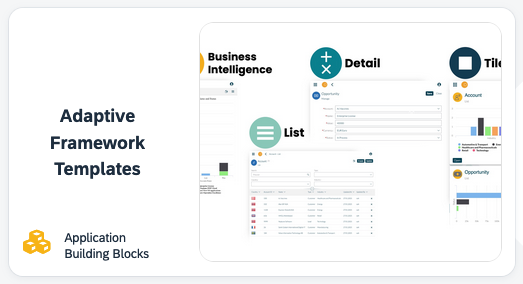
-
Using lookups to fetch values from multiple different sources is now faster.
API Designer
-
Allow path parameters in server script API endpoint, e.g.,
/api/serverscript/customers/get/(id). -
FIX: Exporting APIs with non-ASCII values now works.
-
FIX: The authentication tab count is now correctly updated when adding/removing operation-level authentication.
PDF Designer
-
FIX: The
POST`and`GETPDF API endpoints now accept the security key sent to either the securityKey or securitykey query parameter. -
Fix: Bindings in colSpan would break pdf generation.
Rules Engine
-
FIX: When deleting a condition, that causes a condition group to be deleted.
-
FIX: Count in the tab will now correctly be updated.
Connectors
-
Fix: The method select was sometimes empty when attempting to map an API connector Field Catalog.
Cockpit
-
FIX: Neptune DXP Marketplace query params are now removed from the URL on navigation.
-
OpenAI: — There is a new OpenAI Chat tile added to the 'Help' group of the Cockpit.
Miscellaneous Fixes
-
The first login via LDAP for some users might result in a 500 internal server error.
-
Max job runtime did not work when Redis was enabled.
-
Option to ignore SSL errors when installing the module from NPM.
-
Processes used for the App Editor builds are now shown in the System Processes app.
-
Include attachments when resending emails from the SMTP log.
-
Requests with content-type: application/scim+json are parsed as application/json.
-
Showing the icon column in the tiles app throws a javascript assertion error if one of the tiles contains no icon.
-
The translation counter in Tile does not update when you ignore adding languages.
-
Development package delete process added security.
-
Logging in with OpenID will use scopes from authentication settings.
-
Development package operations sometimes failed if, for example, a remote branch was deleted after it was fetched.
-
HTTP server started when SSL is enabled and listens to localhost instead of
127.0.0.1. -
Load test charts are no longer shown after deletion.
-
Local OpenUI5 1.71 updated to 1.71.56 and 1.108 to 1.108.12. CDN URLs updated.
-
The list of server scripts in Script Editor and in Background Job now auto-expands when searching.
-
System Settings OpenAI was enabled by default.
-
Two alert dialogs were shown when fetching a connector that contains a script that has no field catalog.
-
Data in Enable Preview column in the Connector list is now sorted correctly.
-
All|Mine filter is now working correctly in the Packages dialog in Script Editor.
-
Now opened and unlocked scripts will more reliably allow you to edit them.
Known Issues
The Open AI chat features can be inconsistent - please just reset the chat and check your settings in the chat config if you are experiencing issues. The errors returned from OpenAI have no additional data to allow us to identify exactly what the issue may be.
The App Editor doesn’t function correctly within cloud-hosted instances. A warning banner has been added to inform users.