Neptune DXP - Open Edition Patch 5

New Neptune DXP - Open Edition 22 Patching Strategy
The concept of patches in software development is traditionally associated with bug fixing and minor improvements. However, in our new strategy for Neptune DXP - Open Edition 22, patches will also include innovation.
What does this mean?
We are now adding features that do not impact the core of the product and that require no regression testing of the existing artefacts previously created.
The add-on framework is an example of such new feature. You can now add new tools and connectors without any kind of extra operations and, most important, without risk.
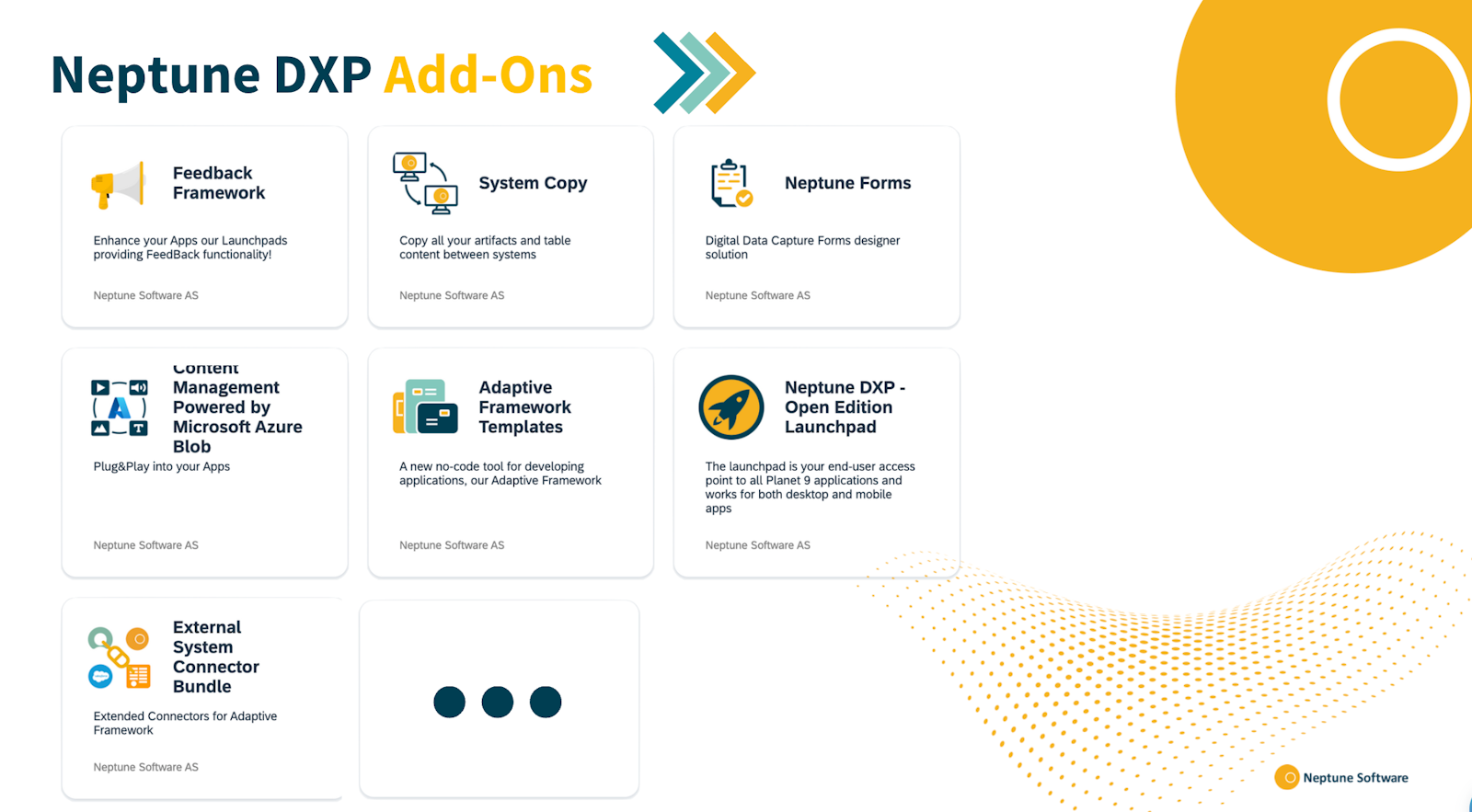
Check the Neptune DXP Marketplace under the category add-ons.
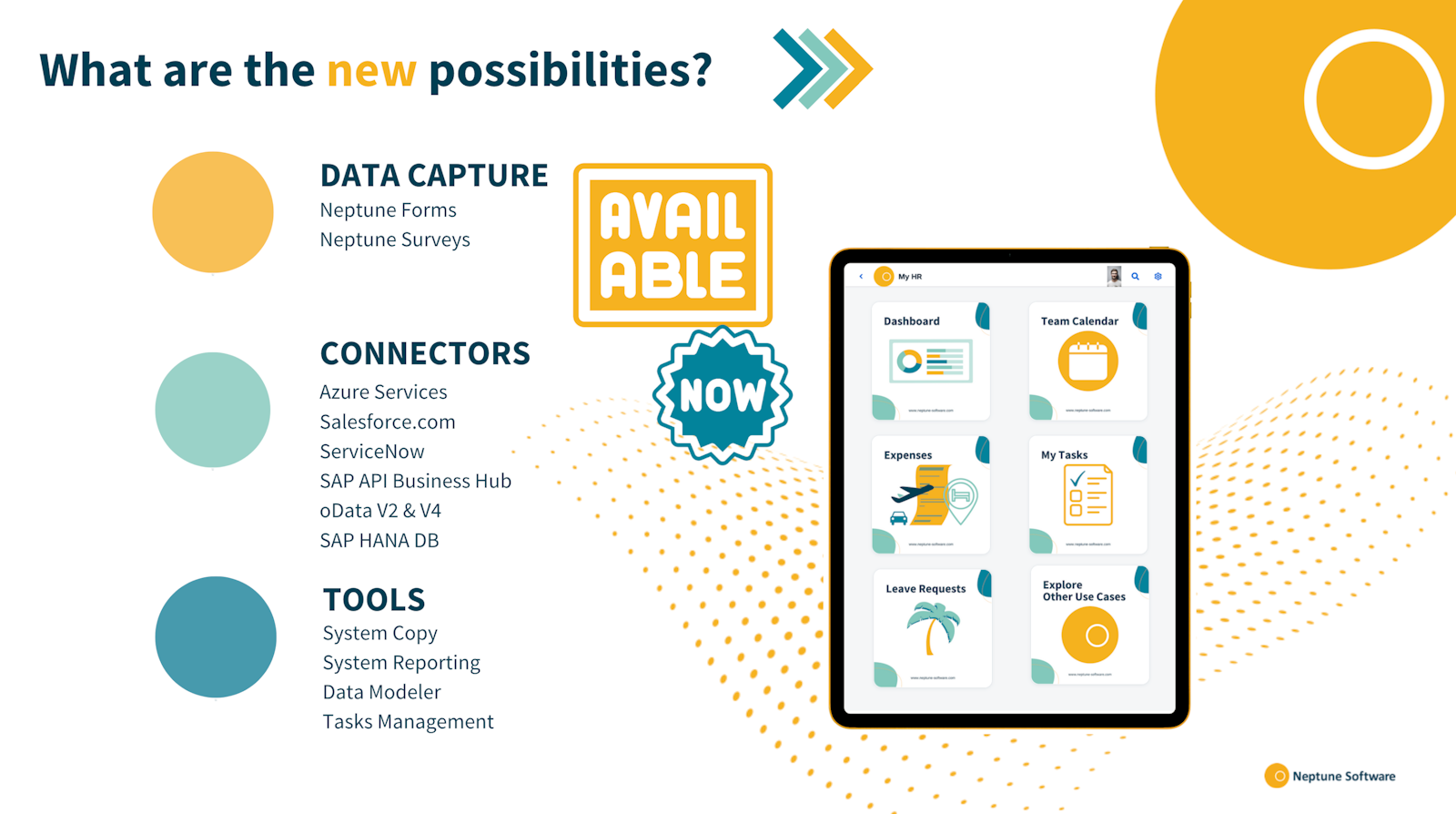
App Designer
New features and functions
-
A new Rules Engine object has been added to the App Designer
-
Once added to an application you can run the rule with
Rules.[objectName](data);
-
-
We no longer prefix all objects with
‘o’ -
There are now global settings available in Customizing to override the default values for print width and tab width
-
Apps will now default to using UI5 version 1.108 and the Horizon theme if not otherwise specified
-
The Run button is now only visible after an application has been activated at least once
-
Added the following new object types: sap.m.ExpandableText, sap.ui.core.InvisibleText, sap.m.NotificationList, sap.m.upload.UploadSet, sap.m.upload.UploadSetItem
-
WCAG: ariaLabelledBy and ariaDescribedBy now correctly work inside launchpads
-
WCAG: added support for sap.n.Label property labelFor
-
The data model dialog now allows you to import a JSON formatted string to define the data model structure
-
Aggregate IconTabFilter inside IconTabBar with model path binding
-
The context menu when right-clicking on a Multi Model in now has the option to open a dialog showing where that Multimodel is being used (bindings and scripts)
-
Opening a result in the Global Search will now directly open the selected script
Bug Fixing
-
Custom Components with Container nodes will no longer break when pasted into an app that contains conflicting object names
-
The number of errors found during a syntax check is now shown on the syntax check tab
-
Certain OpenAPI 3.0 APIs would cause parsing errors when generating the code snippets and stop the dialogue from opening
-
The tabs in the object properties panel are now generated dynamically so custom groupings defined in Custom Components will now have tabs
-
There is now preview for dropping a component on an object even if aggregation-based drag/drop is disabled
-
The selected item in the left-hand navigation menu will now update correctly when the App Designer navigates between pages
-
Fixed a typo in the AppCache.Load code snippet
-
Toggling an open script to edit will now refresh its state if it was already open
PDF Designer
New features and functions
-
We no longer prefix all objects with
‘o’ -
The PDF Designer now opens to the Open PDF dialog on startup
-
The Open PDF dialog now shows recent PDFs
-
You can now bind lists. Add a ListBulleted or ListNumbered item, and then a text field under that. The model should be an array of items. Bind it to the list and the text model field to the text property
-
colSpan is now supported if you need that in tables
-
Added the supported fonts for server side generation to ensure it looks correct
Adaptive Designer
New features and functions
-
The grouping of Connector fields has been changed so that fields that appear in both Input and Output are now grouped as Both
-
The Adaptive Designer now opens to the Open Application dialog on startup
-
The Open Application dialog now shows recent applications
-
You can now create a Table or Server Script Connector directly in the Adaptive Designer
-
The new Connector button will open the application’s selected connector, or the Connector list if no connector is selected
Connectors
New features and functions
-
You can now override the field catalog returned by Table or API Connectors allowing you to rename, hide and duplicate fields
Bug Fixing
-
Certain API formats would not generate mapping parameters correctly
-
Clearing an API field would not fully clear the property
Cockpit
New features and functions
-
Searching for the Store in the global will return the Neptune DXP Marketplace
-
A new perspective Addon has been added that will show any Cockpit Tile Groups that have been installed
-
There are now options in the customising to configure the visibility of the system information tiles
-
The Cockpit user settings now includes an option to show the Favorite apps at the top of the cockpit
-
The Neptune DXP Marketplace Featured tile now shows a selection of the DXP Marketplace’s featured products without a carousel
-
You can no longer create Cockpit Tiles that contain semantic navigation properties that match internal Cockpit ones
Bug Fixing
-
Lock entries were incorrectly filtered to Mine on initial load
-
The navigation sidebar will now display over the main content rather than resizing the main content
-
Toggle to disable Redis database when URI is set
Mobile Client
New features and functions
-
The NPM browser now shows the available packages from the new endpoint
Bug Fixing
-
The automatic correction of installed plugins no longer results in an invalid plugin configuration
-
When copying a mobile client, the delete action remained visible
Server
Bug Fixing
-
Timeout for OpenID/Azure identity metadata requests increased from 3500ms to 30000ms
-
Identity metadata requests will retry 2 times on failed requests
App Editor
New features and functions
-
The Vue template now uses the correct Vue 3 syntax to create the app
Email Template
Bug Fixing
-
CSS was incorrectly applied to the editor causing tables to be difficult to edit
Script Editor
New features and functions
-
The filter for scripts in the current project no longer stays prefilled when switching projects
-
When toggling a script to edit the script will be selected and scrolled into view in the tree
-
The Script Editor now opens to the Open Project dialog on startup
-
Toggling a script to edit or creating a new script while having an active filter will reapply the filter to the project list
-
There is now an option to display script output in a panel to the right of the scripts instead of a dialog
-
The Open Project dialog now shows recent projects
-
The resources and project panels can now be stacked vertically
-
You can now navigate directly to a given Server Script/Group from an entry in the Cockpit Development Packages application
Bug Fixing
-
Switching projects no longer causes the output log to not be visible
-
Fixed a typo in the sendEmail code snippet
API Designer
New features and functions
-
The Where-Used list now displays Web Apps that use the selected API
Push Notifications
Bug Fixing
-
Push notifications to unregistered tokens no longer cause a server error